How to Find the IMEI number of your Smartphone? - 2 best ways.
 |
| IMEI Number |
Do you know how you have a unique fingerprint ID that no one else in the world has? Well, your Smartphone has one too: It’s called an IMEI number.
IMEI stands for International Mobile Equipment Identity which is a number, usually unique to every smartphone.
You may need to find out your IMEI number for many reasons. So, here are some of the simplest methods you can follow to find out your IMEI number:
Find IMEI number through Settings App:
For Android users:
- In your, Android Smartphone Go to settings
- In settings find the "About phone" section.
- In the About phone section, you can easily find your phone's IMEI number under the section named "IMEI"
Refer to the below screenshot:
| Find IMEI number through settings. |
For iPhone or iPad users:
To find your IMEI number on any iPhone or cellular iPad, you can easily check the Settings app. Go to Settings > General > About. With a little scrolling, you’ll be able to find the IMEI number pretty easily.
Refer to the below screenshots:

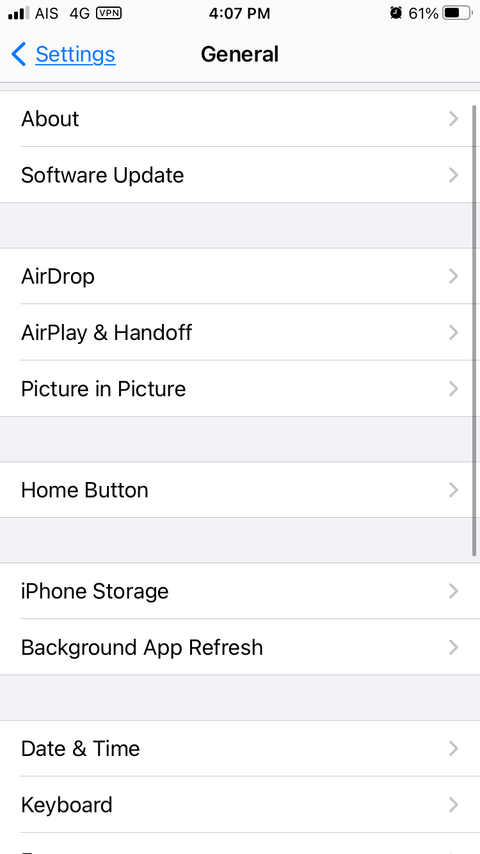
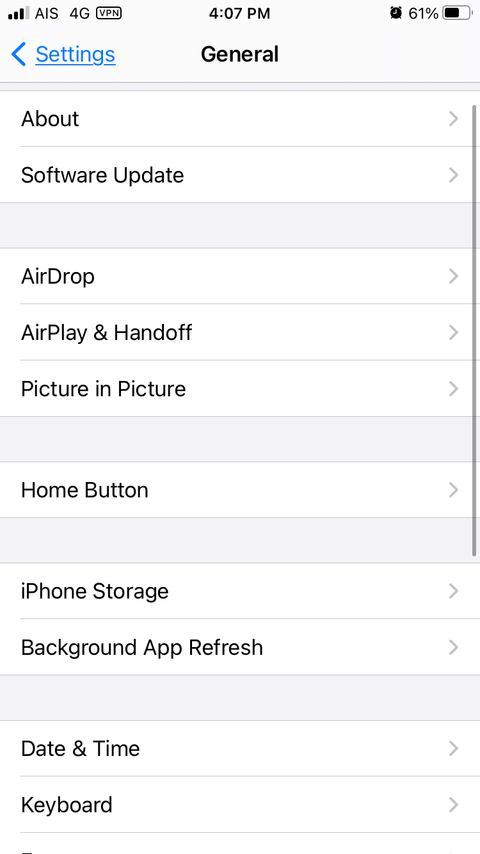
Dialer Method:
If you are unable to find your smartphone IMEI number by the above method then try the below method:
This method is applicable for both ios and Android smartphones.
- On your Android or ios smartphone open the Dialer app, which you use for calling.
- Now dial the Unique code for finding the IMEI number of your smartphone which is: *#06#
- After you have dialed the code mentioned above, your phone's IMEI number will be displayed as shown below:
 |
| Source; WikiHow |
I hope you have found it useful and now you can go and check your IMEI Number but before that don't forget to follow Tech With Experts By Email, click here to follow us by Email. If you have any Queries please comment down ↓↓↓↓
Also, follow us at Quora.
Join the conversation